Components statuspage
This article describes the different components of the Growficient statuspage.
What is the statuspage?
The Growficient status page describes the actual status of our platform.
- What components of the platform are operational
- When incidents occurred in the past
- Whether there are currently maintenance activities
It is also possible to subscribe to our mailinglist and get automatic updates when there are incidents or when we perform maintenance activities.
Where to find the statuspage?
The statuspage can be fount at the following URL: https://status.growficient.com.
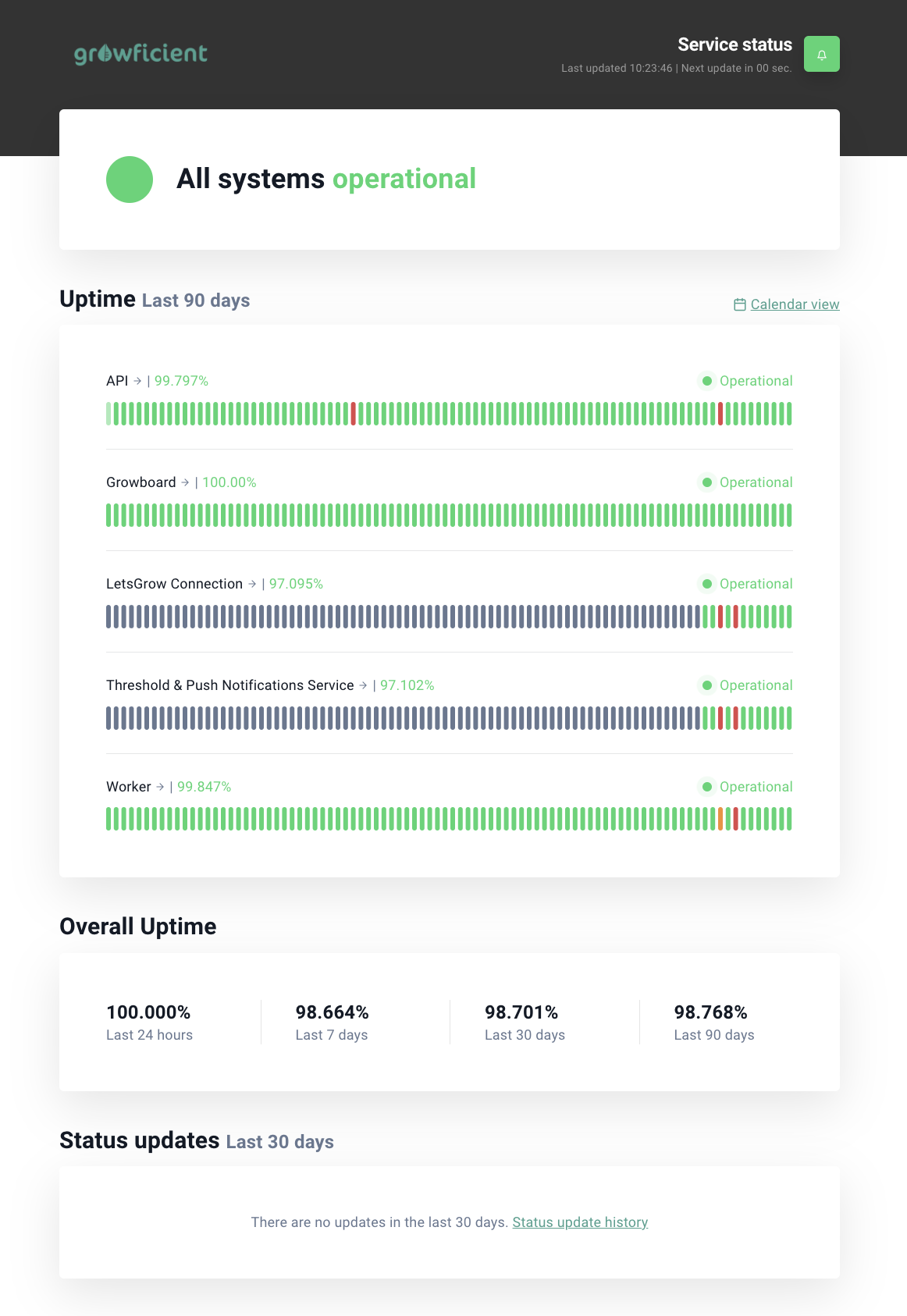
What are the different components of the statuspage?
- API – This is the connection between the database (with all measurements) and the Growboard. If this server is DOWN, it is not possible to login to the Growboard. New measurements will still be handled and stored.
- Growboard – This is the server that runs the dashboard. The dashboard will not be accessible when the server is DOWN. New measurements will still be handled and stored.
- LetsGrow Connection - This is our connection with LetsGrow.com. This is primarily used for integrating with Hoogendoorn climate computers. If this connection is DOWN, no data is sent to LetsGrow.com.
- Threshold & Push Notifications Service - This is the server that checks thresholds and informs users when thresholds are reached. If this server is DOWN, users will not be informed when thresholds are reached.
- Worker – This is the server that handles all incoming measurements. If this server is DOWN, no new measurements will enter our platform. They will still be stored locally at the the receiver and sent to us when the Worker is back UP again.
What mean the different colours?
- Green: all good
- Light green: a slight disruption in the service of 5-10 minutes. Typically because we have implemented new software updates. We will always try to install updates after 18:00 hrs CET.
- Red: a disruption in the service of more than 10 minutes.